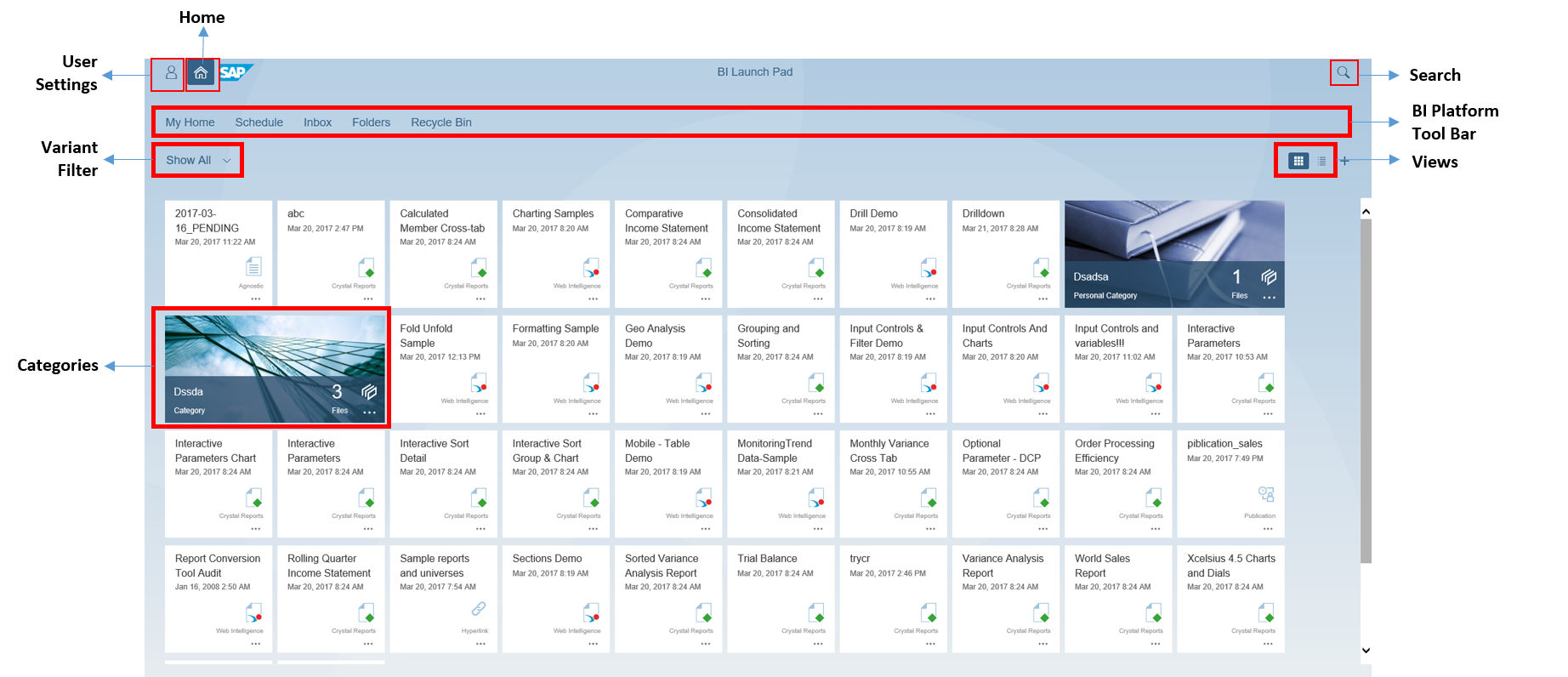Introducing the BI Launch Pad User Interface
The new BI Launch Pad has a renewed, enriched, and fresh user experience, designed to help you focus on your tasks with ease. The new interface allows you to create and manage your documents and files using various elements such as panels, bars, windows, and tiles. Any arrangement of these elements together contributes to the User Interface.
NoteThe following image contains links to more information.